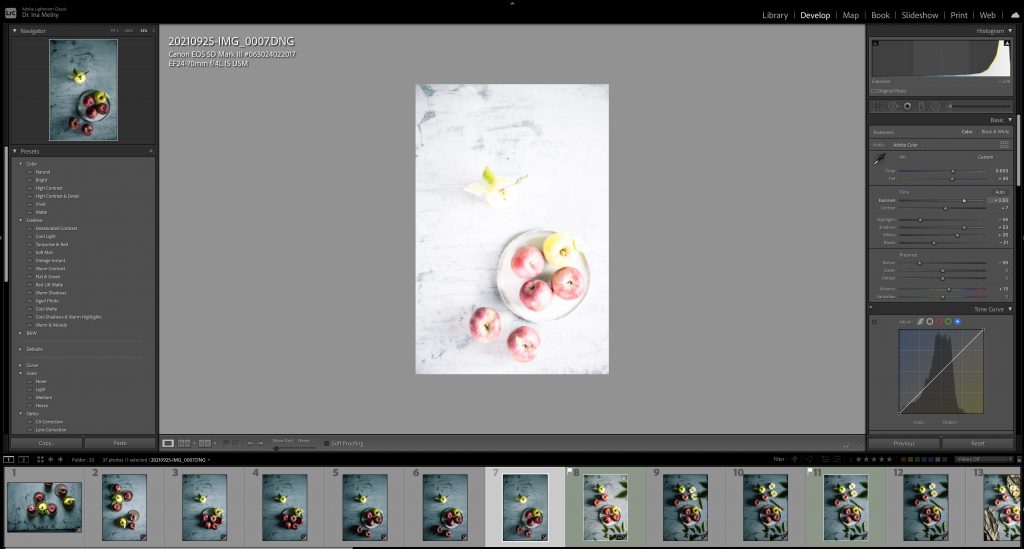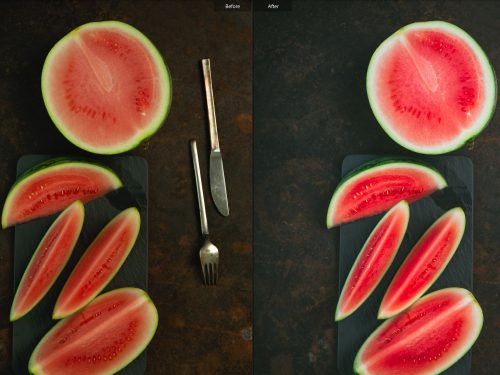Your Desktop Lightroom comes with some default presets and you can add new ones, if you are not sure how to install new presets, google “presets lightroom how to use” or watch the tutorial video below.
Applying presets
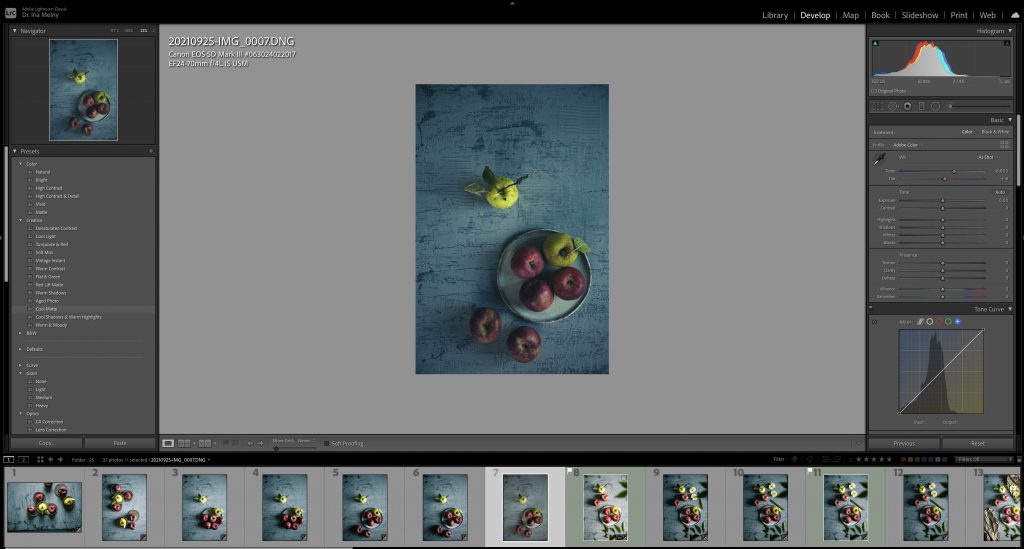
After you have imported/installed a new preset, you can apply it to your image. A preset is a starting point of your editing. It’s shortcut, but not perfect. You always have to adjust it to your liking.
Play around with the Lightroom sliders in Develop mode. Don’t forget to adjust the white balance and the exposure.
Before you take the picture: make sure it’s exposed correctly. It’s usually a great idea to underexpose lightly than to overexpose. Which means, take a picture at a lover ISO. For a flatlay, I usually use a tripod and can lower my shutter speed. The ISO is as low as possible, the depth of field is around 4, but can be chosen depending on the image.